Learn about group types
Easily identify and track all the types of groups you have in a way that makes the most sense for your organization.
For example:
Men's
Married Couples
Singles
20 Something
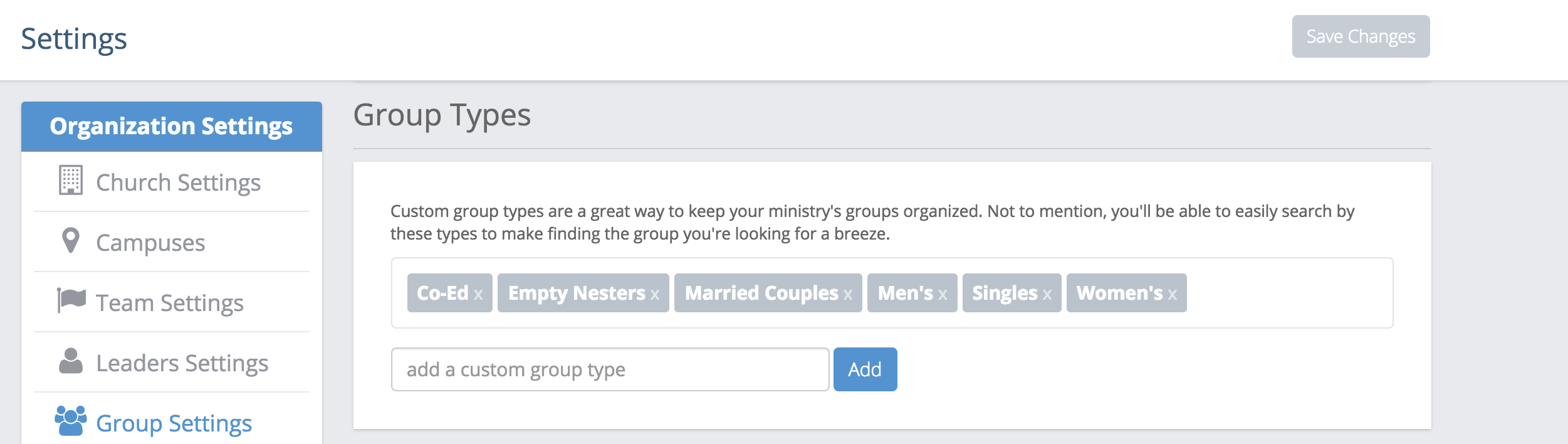
How to add a group type:
1. Click on the gear icon in the top-right navigation and click GROUPS
2. Scroll down on the Group Settings page until you come to the section titled "Group Types."
3. Click on the text box and type in the name of the group type and click add. Repeat for additional group types.
4. Click the Save Changes in the top-right.
To remove a group type, click the X next to the group type listed.
You may also consider using Custom Tags to further identify, classify, group, organize and track various groups.